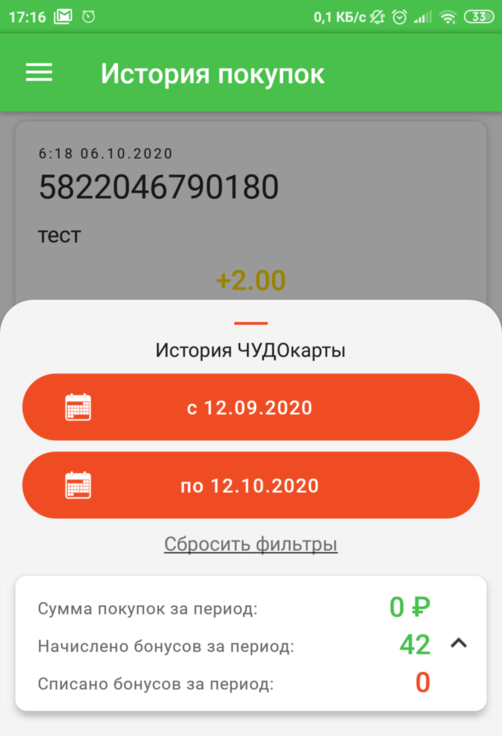История операций по счёту с детализацией
В Мобильном приложении ПЛ Участник ПЛ может просмотреть историю операций по счету с детализацией товар/количество/сумма чека.
- Участник ПЛ заходит в Мобильное приложение ПЛ.
- Участник ПЛ проходит процедуру авторизации.
- Участник ПЛ переходит в раздел История покупок.
- На открывшейся странице отображаются последние 10 операций, совершенных Участником ПЛ. Каждая запись содержит дату совершения покупки/события с вознаграждением, наименование и адрес торговой точки, число начисленных/списанных бонусов и величину прямой скидки. Раскрытие/сворачивание чека происходит при нажатии на общую информацию по транзакции в списке.
В результате Участник ПЛ может получить информацию о любой транзакции за период участия в ПЛ с детализацией (товар/количество/сумма чека).