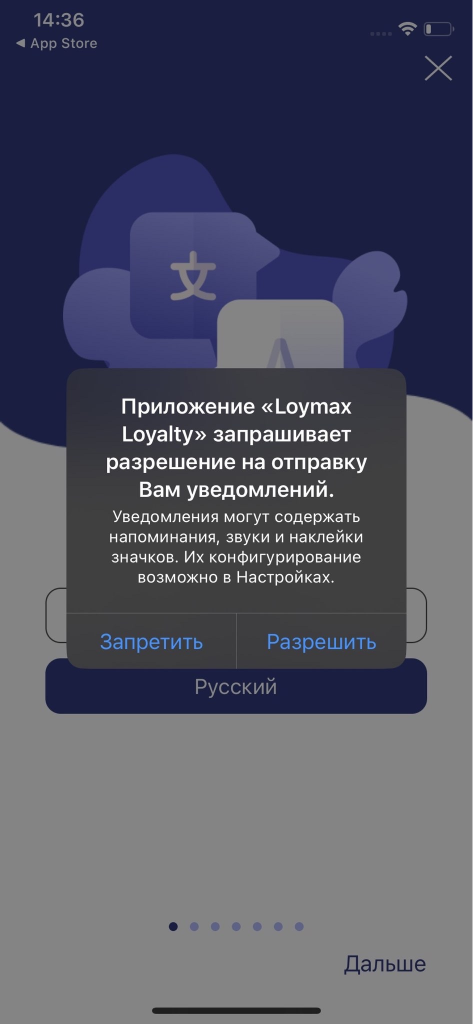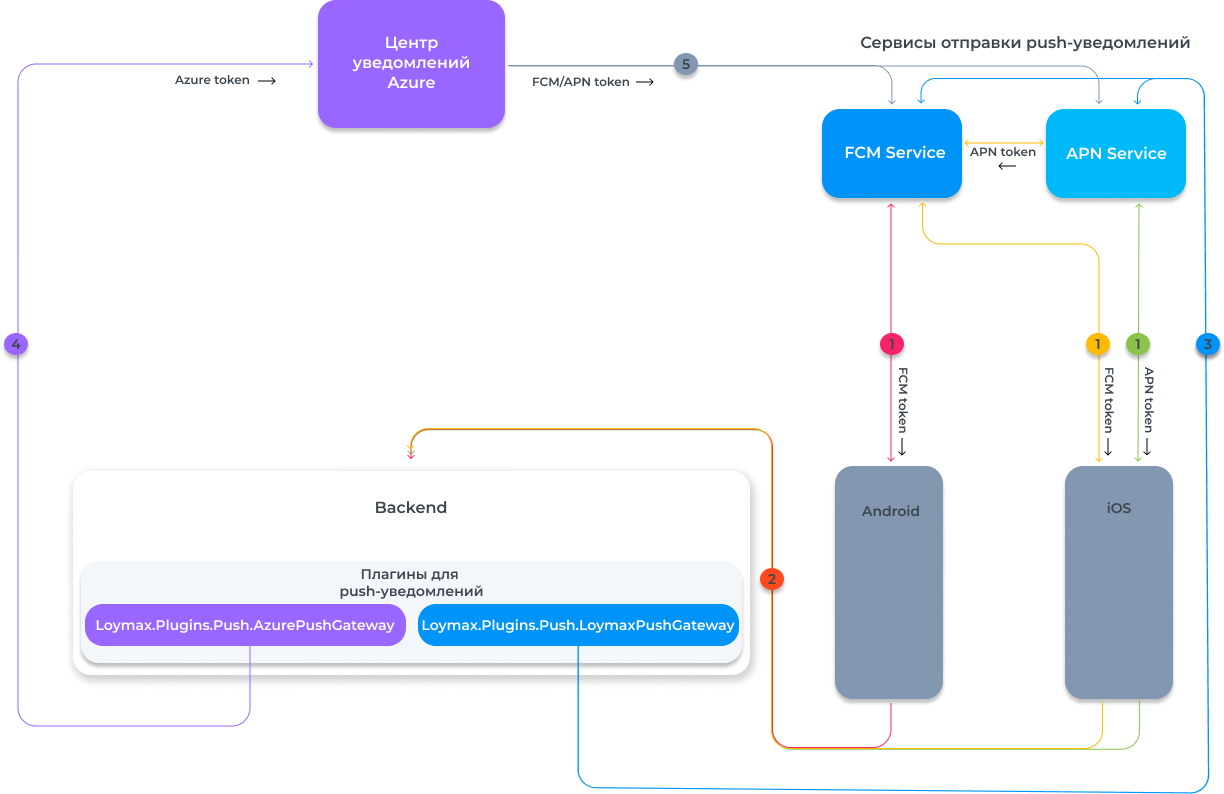To send a push notification to the client, you need a push token - a unique identifier for your mobile device.
When a customer installs the Mobile App and opens it for the first time on their mobile device, they see a dialog box asking for permission for push notifications (see example on the right. If the client gives its permission, the app can accept push notifications.
Push-notifications are delivered to the client through a special push-notification service. The diagram below shows the interaction between the application and the notification services. - The application requests a temporary unique identifier for push notifications from this push notification service, the push token (
 , ,  , ,  . .
- The mobile app redirects the push token to the server side (Backend), where it is stored and used when needed to send a push notification to the client (
 ). ). - To send a push notification, the server side of the application accesses the appropriate notification service, using a push token to address the specific client application (
 ). ).
Azure Notification CenterThe Azure> cloud platform is sometimes used as a layer to send push notifications. Azure is the ability to create a notification center that will provide push notifications to any platform (iOS, Android) from any server part. - If Azure Notification Center is used, the server side sends to Azure the push token received from FCM or APNs (
 ). ). - Azure then interacts with FCM services or APNs using the resulting token (
 . FCMs or APNs, in turn, send push notifications to the client. . FCMs or APNs, in turn, send push notifications to the client.
|
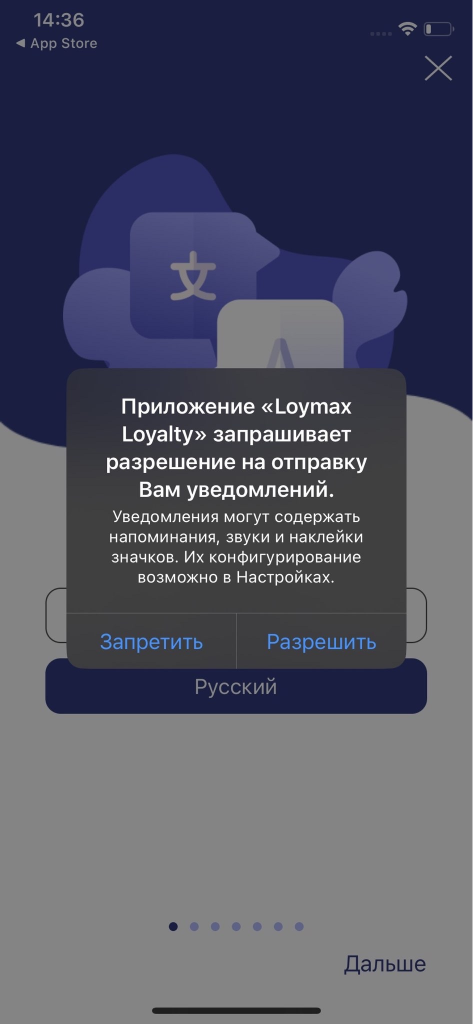
|
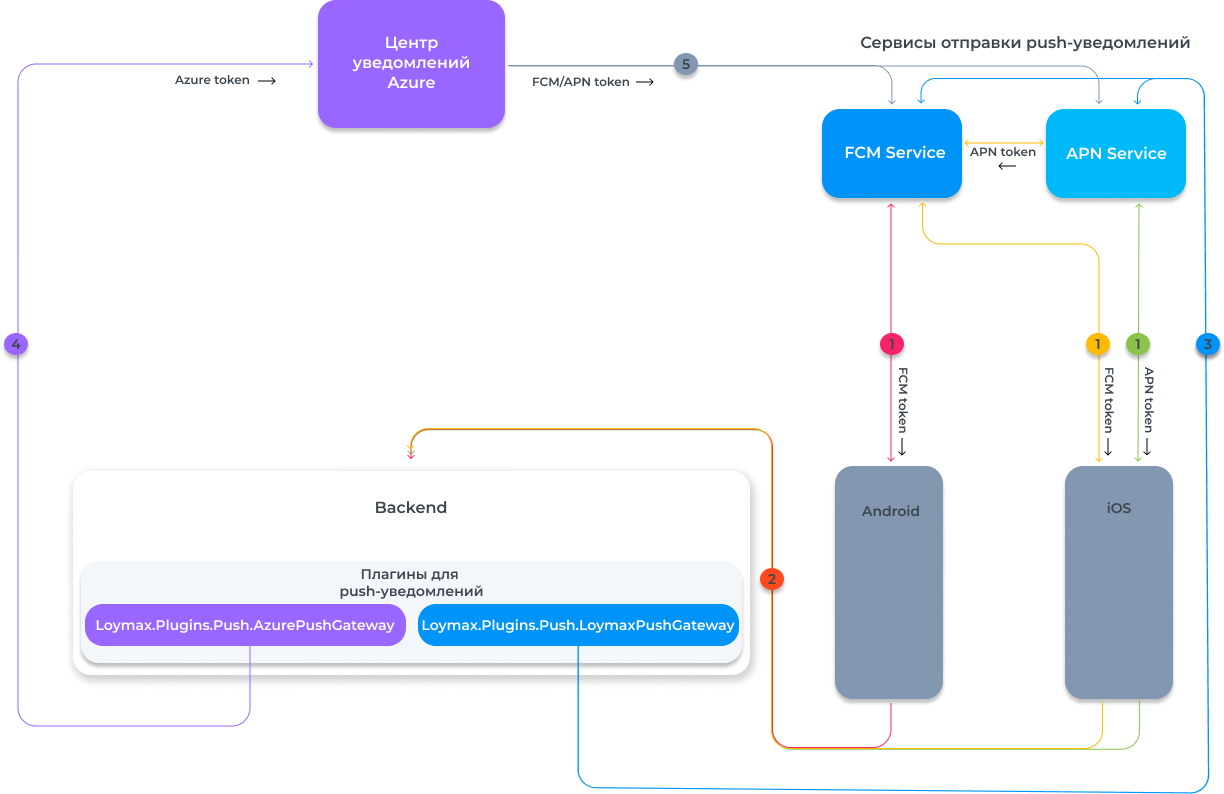
Notes:
- When changing the gateway, you must take into account that the tokens stored on the server side will be different from the tokens stored on the notification service server.
- Since push notifications depend on third-party notification sending services (APNS and FCM), Azure does not guarantee delivery of these messages. Once the Notification Center has delivered packages to the platform's notification sending systems, it is up to those systems to deliver push notifications directly. However, the vast majority of push notifications are delivered to devices within a few minutes (usually in the range of 10 minutes) from the time they are sent to the Notification Center. It may take longer to send multiple notifications.
For detailed instructions on how to configure push notifications from Loymax to Android and iOS Mobile Apps via Microsoft Azure Notification Center, see separate article.