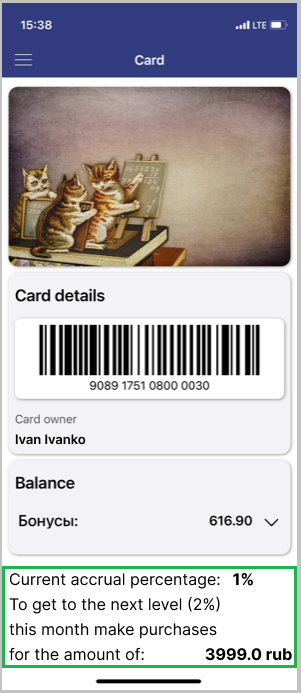Status system
Status systems have long proven to be a high-quality mechanism for retaining customers and maintaining their interest in the loyalty program. There is a wide range of possible status conditions in the Loymax system, both on the basis of customer activity and other activities of LP Member. Status upgrades can be accompanied, for example, by additional discounts and bonus points for purchases. In order to get more benefits from purchases, customers will strive to increase their status. This means that they will make more purchases or other actions in the Loyalty Program. The conditions for changing the statuses of LP Members are configured using offers. For example:
An example of offer setting with an increase/decrease in status can be found in special article. |  |
Contents:
Examples of status systems
The number of levels in the status system, the names and conditions for changing the status may be different. They are set at the stage of creating a status system. To upgrade the status, the customer must exceed the threshold of the current status.
Example 1. A status system for the amount of purchases per month is created in the system. The larger the amount of a customer purchases per month, the higher his status in the next month will be, and the more favorable preferences he will receive.
| Name | Threshold | Status description | Preferences for the status |
Bronze
| 10,000 rubles | To change the status, the customer needs to make purchases of more than 10,000 rubles per month. | 2% discount on the entire receipt. 100 bonus points to the card for every fifth purchase. |
Silver | 20,000 rubles | This status will be assigned to the customer next month if he makes purchases in the current month for more than 10,000 rubles. | 5% discount on the entire receipt. 300 bonus points to the card for every fifth purchase. |
Gold | ∞ | This status will be assigned to the customer next month if he makes purchases in the current month for more than 20,000 rubles. | 10% discount on the entire receipt. 500 bonus points to the card for every fifth purchase. |
Example 2. A status system for the number of purchases per month is created in the system. The greater the number of purchases a customer makes, the higher his status is in the next month, and the more favorable preferences he will receive.
| Name | Threshold | Status description | Preferences for the status |
|---|---|---|---|
| Basic | 5 purchases | To change the status from Basic to higher, the customer needs to make more than 5 purchases per month. | Discount on every fifth purchase. |
| Favorite customer | 15 purchases | This status will be assigned to the customer next month if he makes more than 5 purchases in the current month. | 5% discount on the entire receipt. |
| Shopaholic | 25 purchases | This status will be assigned to the customer next month if he makes more than 15 purchases in the current month. | 10% discount on the entire receipt. 500 bonus points to the card for every fifth purchase. |
| PRO | ∞ | This status will be assigned to the client next month if he makes more than 25 purchases in the current month. | PRO customer discount 15% |
Creation and configuration of the status system
All steps to create and configure a status system can be performed using the automated control system (in the section Marketing > Status Systems and in the Status Systems tab of the section Admin Panel > Customer attributes). With the help of the MMP, you can configure:
- customer activity counter, which will affect the change of statuses (number, amount of purchases, number of invited friends, frequency of visits to POSs, etc.);
- any number and any thresholds of statuses;
- periodic change and reset of statuses;
- change of statuses on the customer birthday;
- and much more.
For more information on setting up the status system, see the article Setting up the status system.
Offers related to customer status
Different offers can be configured for customers with different statuses. For example, it is possible to determine for which customers the offer will work depending on their status using the filter Status.
Examples of offers for different statuses:
- Discounts on the entire receipt, depending on the status: Bronze — 2%, Silver — 5%, Gold — 10%.
- Upgrade your status — choose more favorite products: Bronze — 2 favorite products, Silver — 4 favorite products, Gold — 7 favorite products.
Also in the offers, you can configure printing on receipt an information about the current status of the customer using the event Changing the client status and action Message on receipt.
Information on setting up offers with statuses is provided in the article Offers with customer statuses.
Changing LP Member statuses
After the basic configuration of the status system, statuses of the LP Members will change automatically once in a set period. However, there are other ways to change a LP Member status.
Changing status using a special offer
Any conditions can be set for the status upgrade offer, for example:
- Make a purchase of more than 5000 rubles and get Gold status by the end of the month.
- Invite a friend to the Loyalty Program and get Silver status, three friends — Gold status..
Manual status change
The status of a particular LP Member can be changed manually. For this, the corresponding functionality in the Call Center and CRM is used. For example, if there was an error and the wrong status was assigned.
Changing status using batch loading attributes of Members
If necessary, new statuses for several Members to the system by uploading a file.
Getting information about statuses
The information about the statuses of the LP Members is displayed in the Call Center and in the special tab of the MMP section of CRM > Customers.
The LP Members may get information about their statuses in the messages on receipt or via various communications channels. To send such messages, the special metavariables can be used.
The information about the statuses can be displayed on client services integrated with Loymax. For this, there is a special method of public API, which enables to output the information about the current status of the LP Member.
Examples of implementation of displaying information about statuses in client services:
Personal Account: | Mobile Application: |