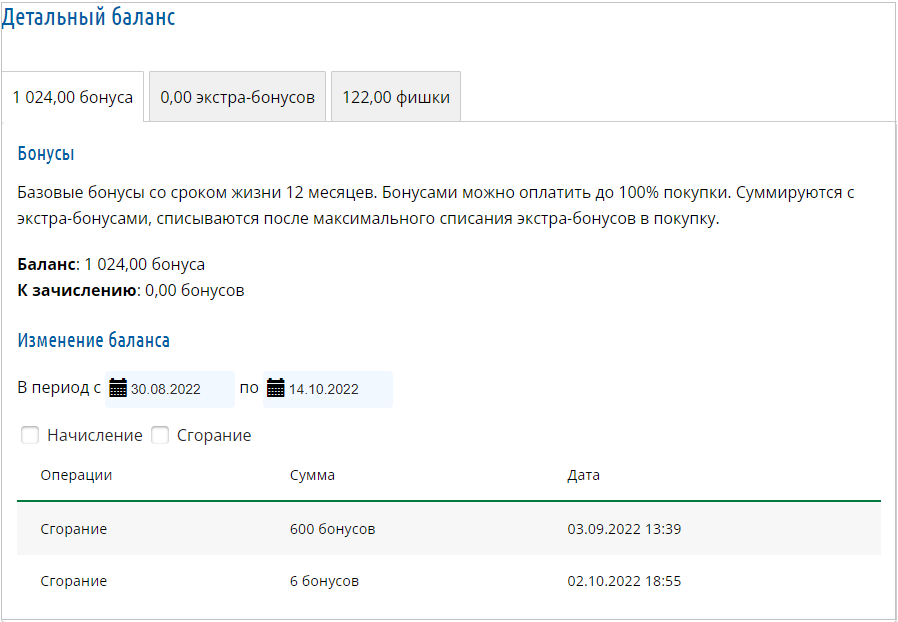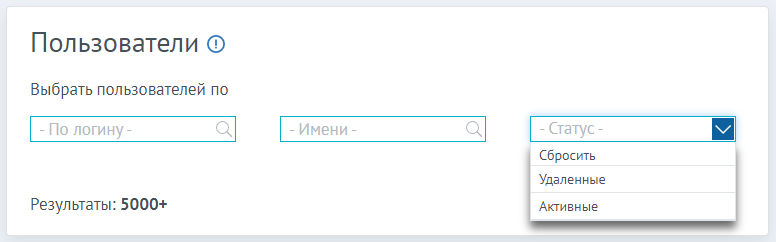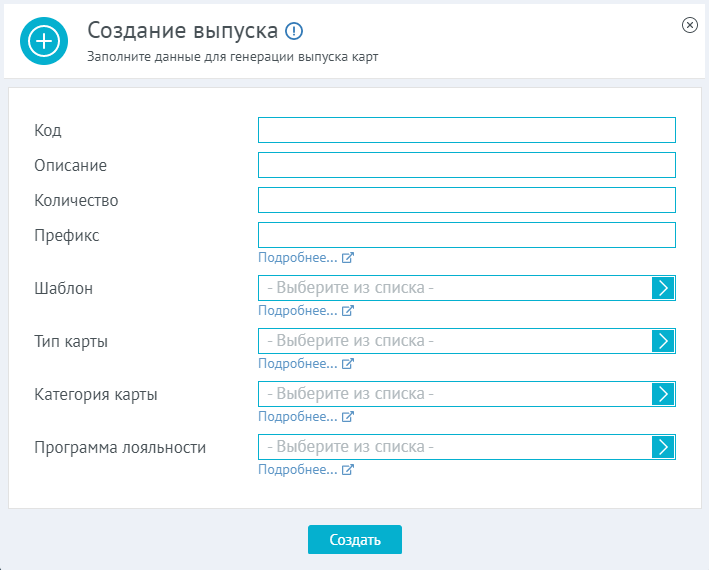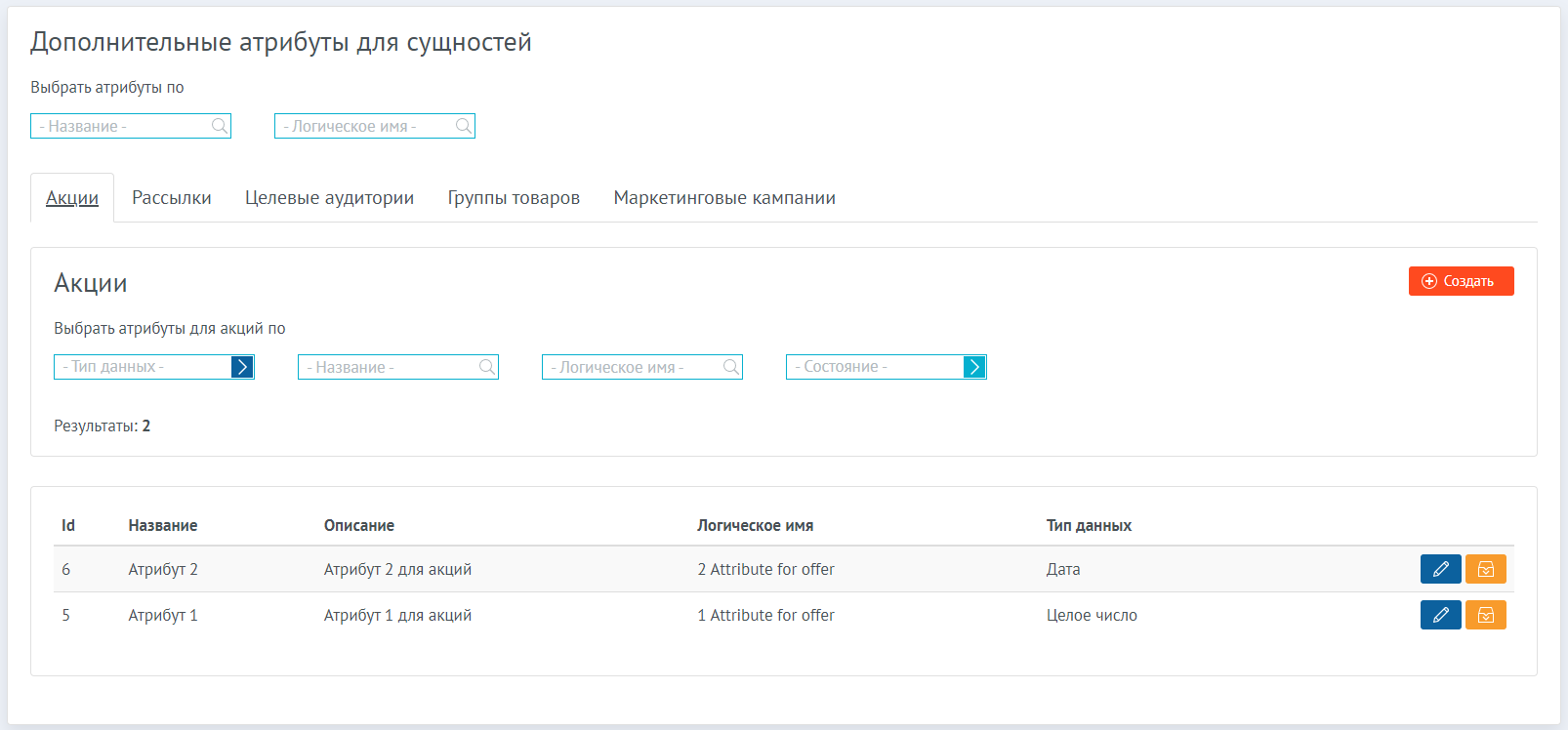Version 2022.2
This article describes improvements of the new version of the Loymax system.
Major changes in version 2022.2 relate to optimizations, general system improvements, and bug fixes:
- list of optimizations in System version 2022.2;
- update package versions as part of the System version 2022.2 with a brief description of the changes made.
General changes
Stores renamed to Points of sale
Now the ARM section Partners > List of stores renamed to List of point of sale.
The Loymax system is used not only by Partners who own stores, but also, for example, pharmacies or other retail outlets. In points of sale (or a network of retail outlets) Partners' customers purchase goods and services using the Loyalty Program.
Points of sale may include:
- grocery stores,
- specialty stores,
- boutiques,
- pharmacies,
- supermarkets,
- hypermarkets,
- cafes, etc.
In all related sections of the System Stores also renamed to points of sale. For example, the filter Stores, which is used when creating offers, since version 2022.2 is called points of sale.
Increased the time period for which the LP Member will see the date of expiring bonuses in the Personal accountExact bonus expiry date in the Personal Account of the LP Member, the LP is now displayed six weeks before the expiry date, and not one week as it was before. For example, if two bonus amounts with a validity period of 5 days and 1 month are credited to the LP Member on 04.05.2022, then the Personal account will display the exact expiry dates of both amounts — 09.05.2022 and 04.06.2022, for the first and second bonus amounts, respectively. | |
New in the section Purchase ManagementWhen viewing information about purchases registered in the System, it is no longer the number of the LP Member card that is displayed, but the one id, which was used in the purchase to identify the customer at the cash register. In the section Purchase Management using a filter by this identifier, you can find purchases in the System for further management. The identifier used in the purchase is also displayed in the Purchase history of the customer in Contact Center and in the customer card in CRM. Opportunity for customers who do not have cards to manage their bonus accountsCustomers registered in the Loyalty program without linking a physical card and without issuing a virtual card have the opportunity to make purchases, accumulate and deduct bonuses and manage their bonus account. To implement such a case, when cards are not linked to the LP Member during registration, you should set certain values in configuration settings. With some settings, the bonus card can be linked/issued later, after registration. It should be remembered that if, as a result of the client's registration in the LP, a physical card is not linked and a virtual card is not issued, then the phone number will remain the only way to identify the customer at the checkout. | |
Marketing
New in the Offers section
 | Updated: Reading the QR code as a bonus card identifierNow filters from the group Card are triggered upon presentation of a QR code as bonus card identifier. Updated: Setting the minimum price of the product from the additional parameters of the receipt positionIn action Setting the minimum price a method for calculating The value of the check item parameter was added, with which you can set the logical name of the receipt position additional parameter from the cash request, which will be used as a restriction of the minimum price of the product. |
New in the Counters section
 | Updated: Creating counters for Coalition Loyalty ProgramsWhen creating counters. |
Admin Panel
New in the Users section
Filtering by user statusTo simplify the search for users who are deleted or active, a filter by user status has been added. Now on the main page with users you can display:
|
New in the section Card issue
The logic of creating issuing cards and activating them has been optimized. Section The issue of booklets and the field of card activationwere deletedPrior to version 2022.2 when creating card issue with the passwords from the booklet, it was necessary to attach a password to each issued card to activate it. Without this password, the client would not be able to activate the card. And when issuing a card without a password, it was necessary to select the option Without a password from the booklet in the Activation field. Now, when creating a card issue, the Activation field is missing. This field was an irrelevant functionality, because passwords were needed only when the card was activated for the first time, and if the card had a CVC code, the code itself also had to be used to activate the card, which was a duplicate functionality. Therefore, since version 2022.2, it is possible to generate only CVC codes when creating a card issue. Since there is no need to issue booklets with passwords for cards, the section Issue of booklets has also been removed from version 2022.2.
|
Updated: New section Additional attributes for entities
The section Additional attributes for entities was added, with which you can create and edit additional attributes for: Each entity has its own list of additional attributes. Additional attributes are used when compiling analytical reports in the module Loymax BI. |
Settings
Updated: New in the Configurations section
Configuration parameters were added responsible for creating sessions for Marketing management platform (MMP) users. To configure these configurations, go to the System Setup> Configurations.
New in the section Regular tasks
Regular task to clean up calculations of Target audiences
Data on all target audience calculations are stored in the database. To reduce the amount of stored information and increase the System performance this regular task.
Updated: Changes in API methods
- In the method for uploading a file with a list of product codes contained in the product group one can now use both internal and external product group identifiers.
- Updated: Method appeared, which allows you to transfer the created coupons to the "In the queue for issuance" state, as well as return a list of coupon numbers whose states have changed.
- Updated: In methods for working with entity attributes the following changes have occurred:
- In method for creating attribute, the request model has changed for the selected entity type. Now the name of the attribute, its description and status are also passed in the request;
- In a method that returns all attribute values of the entity type, the list of transmitted parameters expanded;
- In the method for updating the value of an entity attribute, a request model has appeared , in which the JSON model with the new attribute value is passed;
- There is a new method that archives the entity attribute;
- There is a new method that restores an entity attribute from the archive;
- There is a new method for updating the name of an entity attribute.
- Updated: There is a new group of methods for working with Customer attributes via an OAuth application.
- Updated: There is a new method that binds coupons to LP Members.