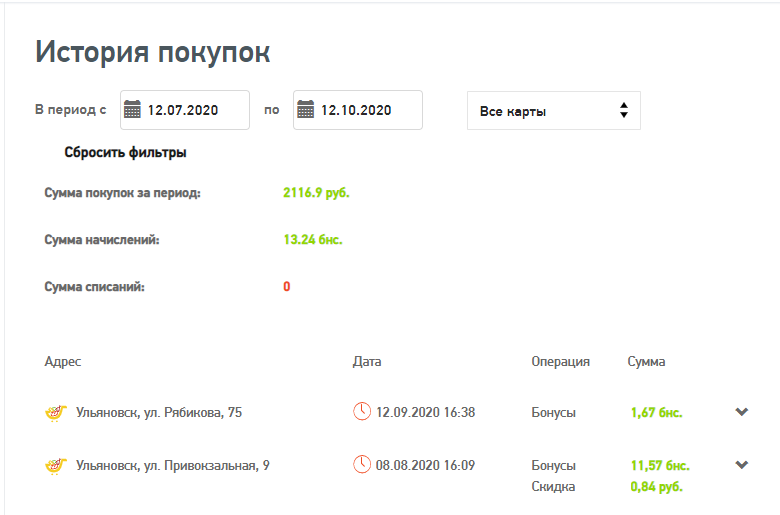Detailed operation history
On the website of the Personal Account of the LP, the Member can view the operation history on the account with details of the product/quantity/amount of the cheque.
- The Memeber logs in the Personal account and goes through the authorization procedure;
- On the main page in the Purchase History section, the last 10 transactions made by the Member are displayed. Each entry contains the date of the purchase/event with a reward, the name and address of the point of sale (POS), the number of accrued/deducted bonus points, and the value of the direct discount. Clicking on the general information of the transaction in the history table, the cheque is expanded/collapsed;
- Using filters, the Member has the ability to filter the transaction history using filters by date and card from the group.
As a result, the Member can get information about any transaction for the period of participation in the Loyalty Program with details (product/ quantity/cheque amount).