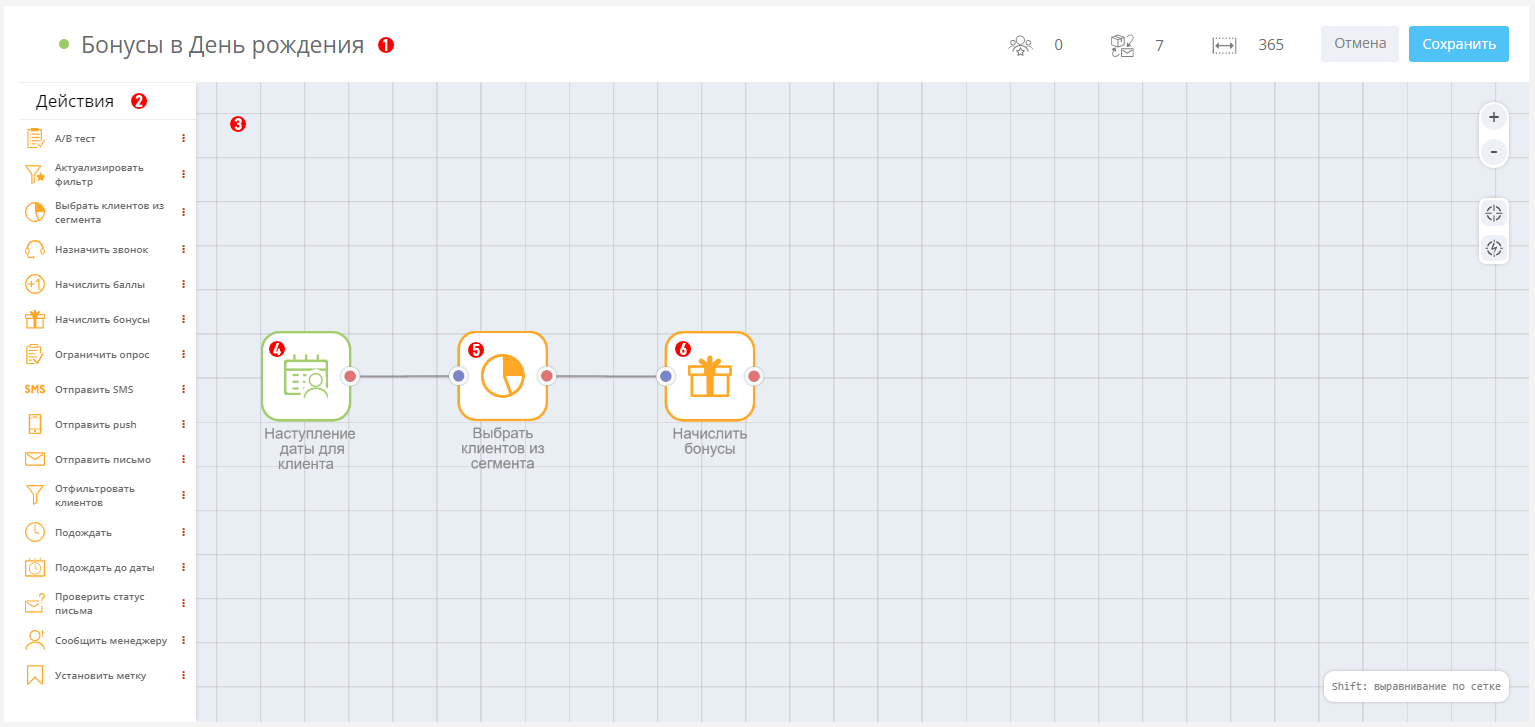Bonus points accrual via Loymax Smart Communications
Loymax Smart Communications module allows you to automate not only communications with customers, but also to charge them bonuses as part of campaigns.
By combining different segments and campaigns, you can award bonuses to customers from different categories based on certain customer data (for example, for their in-app activity, for purchases, on a specific date, etc.).
Let's consider automation of bonus sending using birthday bonuses as an example for those customers who registered in Loyalty Program (LP) more than a year ago.
To credit bonuses through the Loymax Smart Communications module, follow these steps:
- Create Custom Segment (for details on creating segments, see article);
- Create Campaign (for details on creating campaigns, see article).
As a result of the campaign, all customers from the created segment will receive bonuses on their birthday.
Create user segment
In order to credit bonuses through the Loymax Smart Communications module, you must first of all form a segment of customers who registered in PL more than a year ago. To do this you should:
- In Loymax Smart Communications, go to Customers > User Segments.
- Press the Create Segment button.
- Select a filter: Days since registration, condition: more or equal.
- Set the value in the empty field: 365.
- Press the Select button. As a result, all clients who registered in the System more than a year ago will appear.
6. Specify the name of the segment.
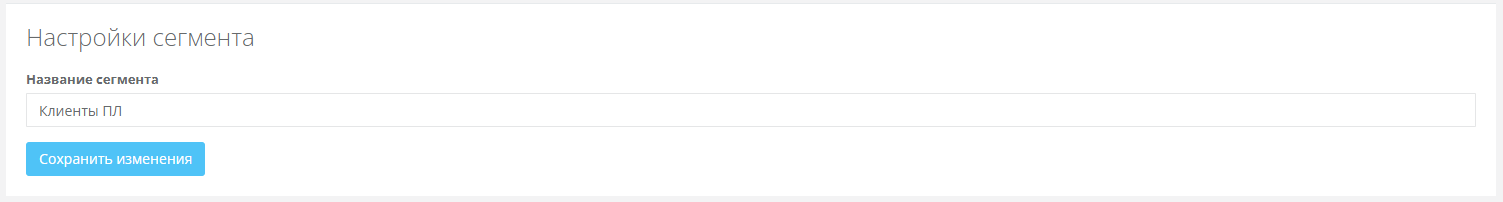
7. Click the Save Changes button.
Campaign creation
After the necessary segment is created, you should create a campaign that will track the clients' birthday and the subsequent charge of bonuses. This requires:
- In the Loymax Smart Communications module, go to Companies.
- Click Create New Campaign.
- Fill in the campaign name
 (see image below).
(see image below). - Left-click the trigger button twice
 .
. - Set the following values in the fields:
- Trigger - A date for the client;
- Field, containing date - Date of birth.
- Press OK.
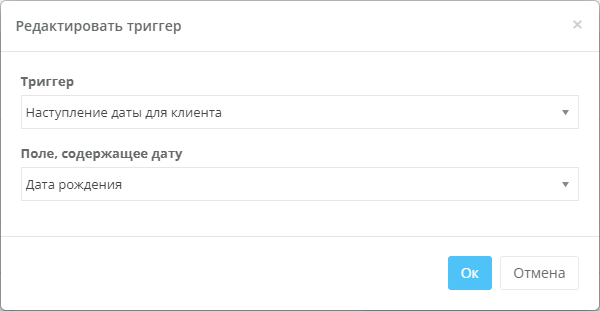
7. Drag and drop action Bonus points accrual  fromActions
fromActions  column to working field
column to working field  .
.
8. In the window that opens, fill in the fields:
- Number of bonuses, which will be added to the client.
- Actuality is the lifetime of the bonuses.
- legal entity, from whose account the bonuses will be credited.
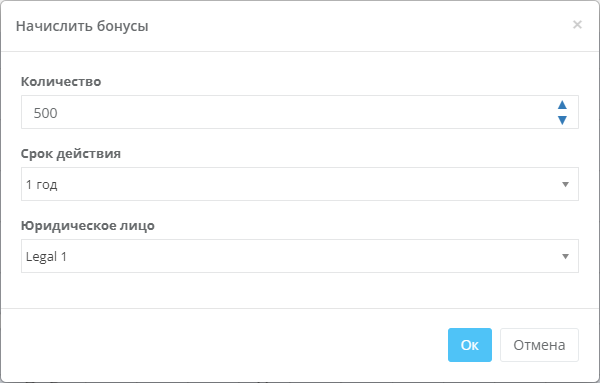
9. Press OK.
10. Left-click and drag from the Actions column to the Select Clients from Segment  working field.
working field.
11. In the window that opens, select the desired segment, such as the one you created during the user segment creation phase, and press OK.
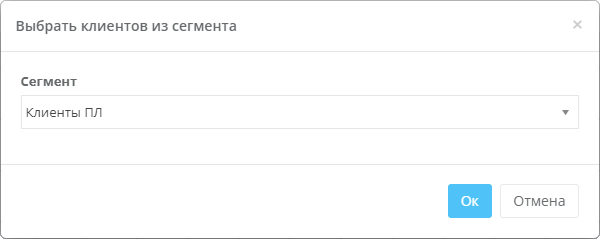
12. Connect the lines (see figure below) between the trigger and the actions.
13. 13. Click the Save button.
The campaign will result in bonuses for each customer in the segment on his or her birthday. Clients will automatically be included in the segment after one year from the date of enrollment in PL.
You can know about the fact that the client has been awarded bonuses from the Activity section in the client profile of the Loymax Smart Communications module. Accrued bonuses will be displayed in Detailed balance in the client card.