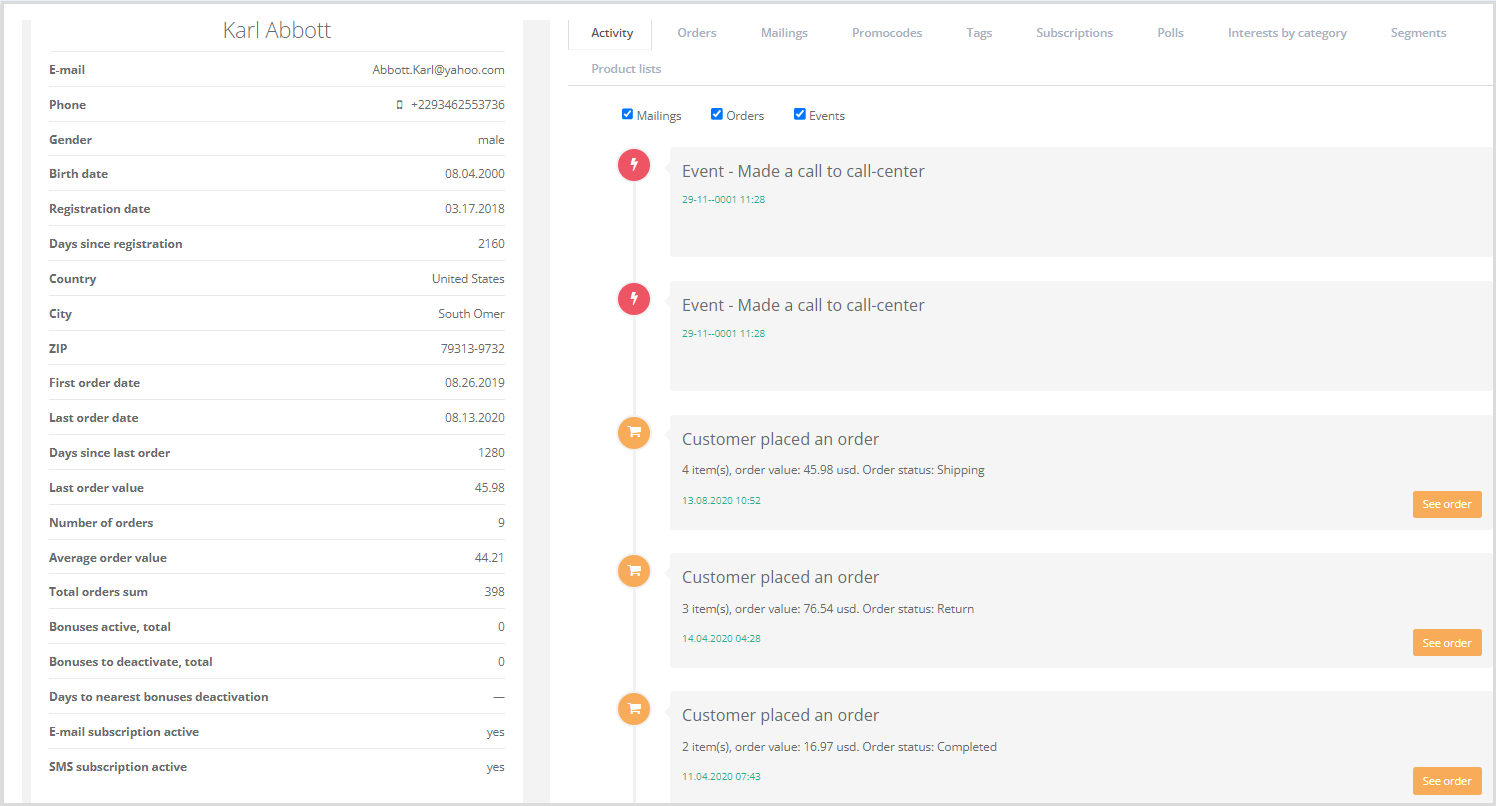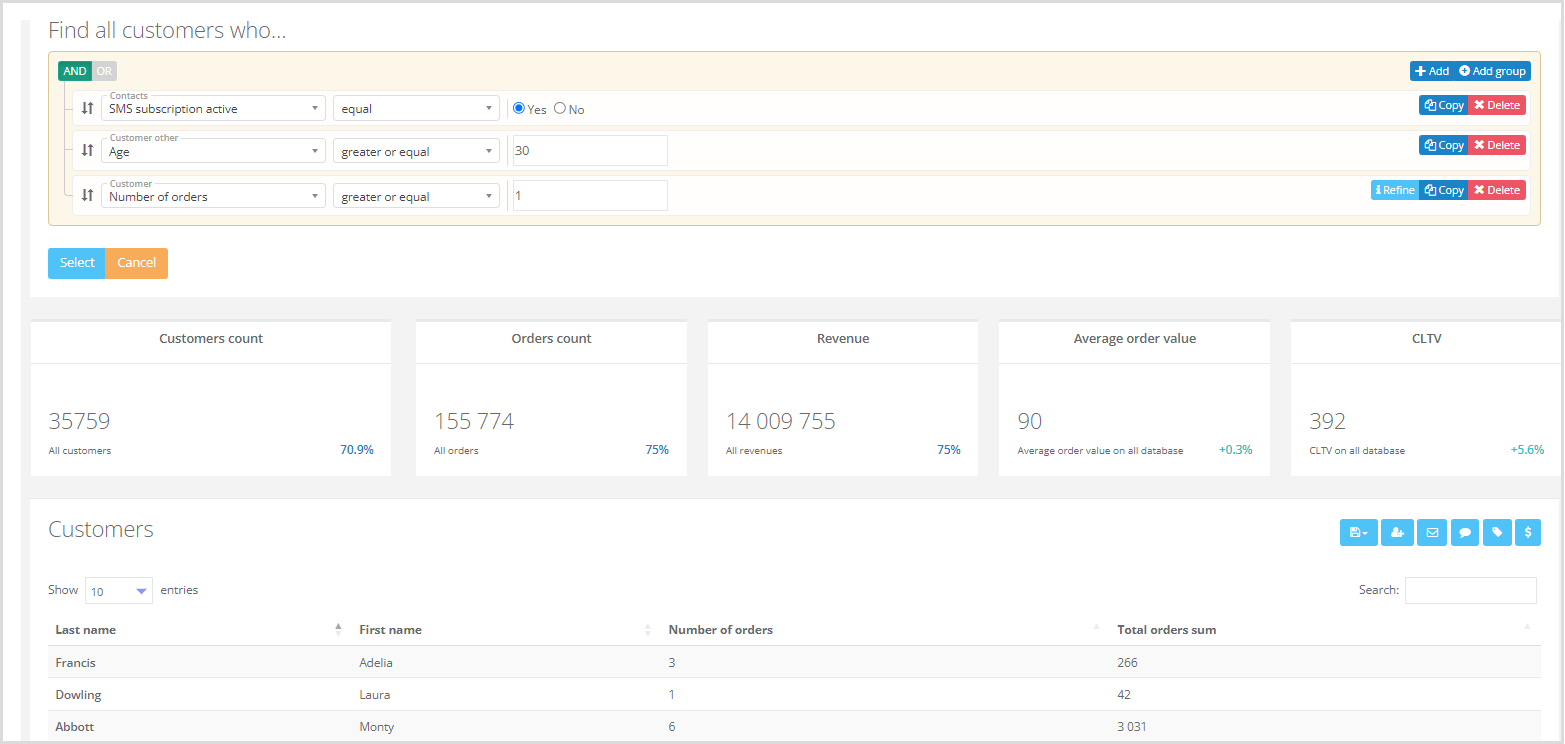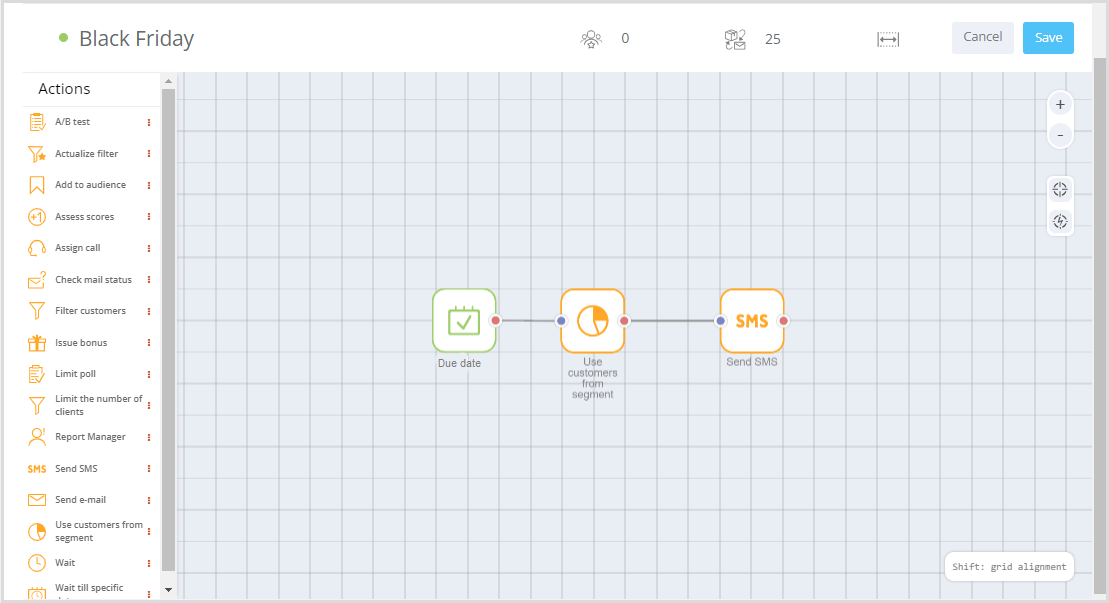Basic concepts and features of Smart Communications module
Customer Profile
Comprehensive customer information containing:
- Customer attributes (for example — name, phone number, gender, city, external metrics);
- Transaction data of the customer (purchase history or service order history);
- Customer-related events (reaching out to the call center, website visits, etc.);
- Metrics generated in the System (number of orders, average customer basket, last order date, RFM segment, and more).
Customer base work options:
- Creating customer 360 profile:
- all known customer details;
- values of their metrics;
- customer transactions;
- customer-related events;
- history of mailing lists related to the customer, assignment of metrics, accrual of bonus points;
- website visit history;
- customer impact and their response actions.
- Automatic tagging of customers based on rules;
- Automatic accrual of bonus points based on rules (for example, for certain actions);
- Attributing assisted customer transactions (online/offline) to specific communication chains and mass mailings;
- Automatic data quality improvement: standardizing phone numbers and emails, identification of time zone and operator by phone number and email;
- Calculation and visualization of customer interests based on the history of website visits.
Segment
A set of rules uniting customers by a common feature or features. Segmentation features and sampling capabilities include:
- Visual sampling editor;
- Samples by customer properties, customer transaction properties, transaction composition;
- Samples by tags, grades, calculated metrics (AOV, CLTV, RFM, etc.), bonus points;
- Samples based on the customer interests and history of website visits;
- Samples by customer events;
- Samples based on survey results;
- Samples based on customer communication history and customer response to communication;
- Saved segments;
- Support for customer source/transaction source;
- Support for user fields in customer profiles, transactions, transaction lines.
Examples of segments: one-time buyers, regular buyers, residents of Novosibirsk, dental powder buyers over 30 years old.
The System stores the rules for selecting customer profiles and current values of segment metrics such as the number of profiles, average check, LTV, etc. for each segment.
Segments are recalculated several times a day.
Example of sampling rules:
- Contacts. SMS subscription is active: yes;
- Customer. Number of receipts: more than or equal to 1;
- Customer. Age: more than or equal to 30.
A list of buyers over 30 years old who have made more than one purchase and receive an SMS notification will be formed based on these rules.
Tags
Tagging allows to create a named list of customers.
For example, you can select all customers who bought a laptop in 2019 and tag them as "Laptop 2019".
Read more about how to set a tag in a separate article.
Mass mailing
Mass mailing is a onetime task for the System to select the customer profiles from a segment and send them a preset text message. The following channels are available for mass mailings: email, SMS/Viber, push notifications.
Campaign
Campaigns are the communication chains that describe the rules of the System interaction with customers. Campaigns are automatically executed by the System at a specified frequency.
Work options with communication chains and mass mailings:
- Automated communication chains and manual mass mailings;
- Visual editor of communication chains;
- Unlimited length, number of conditions and branches in communication chains;
- Over 20 types of adjustable triggers running the chains, including arbitrary customer and system-wide external events, abandoned baskets, and other website events;
- Managing the criteria for customer re-entry into the communication chain;
- Visual message editor;
- Message preview on the devices of different size: PC, tablet, phone;
- Text templates;
- Templates import;
- Quick assembly of text messages from templates;
- Advanced language of the template engine with support for conditions and cycles;
- Variables: any attributes from the customer profile and from customer-related objects (receipts, events) can be added to the message;
- Mechanism to unsubscribe from mailings by the recipient.
- Personalization based on the history of website visits (viewed product categories, viewed products, abandoned baskets);
- Visualization of communication chains and mass mailings in the calendar;
- Sending emails and delivery analytics;
- Sending emails via the ESP or Loymax SmartCom delivery infrastructure (up to 18 million emails per day);
- Sending SMS and respective analytics;
- Sending push notifications and respective analytics;
- Analysis of delivery errors, server responses and spam filters of email service providers — marking incorrect email addresses and phone numbers;
- A/B tests of communication chains;
- A/B-tests of mass mailings;
- Sending test messages;
- Taking into account the time zone of the recipient when sending text messages.
Campaign example:
- Onset of date: November 24, 2023;
- Select customers from the segment: regular customers;
- Send a push notification.
As part of this campaign, all customers who fall within the Regular Customers segment will receive a push notification 24 hours before Black Friday.
Analytics
The Smart Communications module provides the ability to monitor and analyze processes. The data obtained is used to generate reports and make further decisions regarding the customer management.
Analytics work options:
- Standard reports on the customer base;
- Summary reports for each communication channel, trigger chain summary report;
- Trend and current snapshot of customer base quality metrics.
- Trend and current snapshot of message delivery for mailings and communication chains;
- Trend and current snapshot of conversion funnel for mailings and communication chains.
- Efficiency of mailings and communication chains — trend of assisted transactions in relation to specific mailings and communication chains (campaigns);
- Attributing customer purchases to communication chains and mass mailings that initiated those purchases;
- Report on emails open rate by time of day and week days;
- Email delivery report;
- Visualization of RFM segments;
- Contact data quality report.
Sample report Quality of customer base:
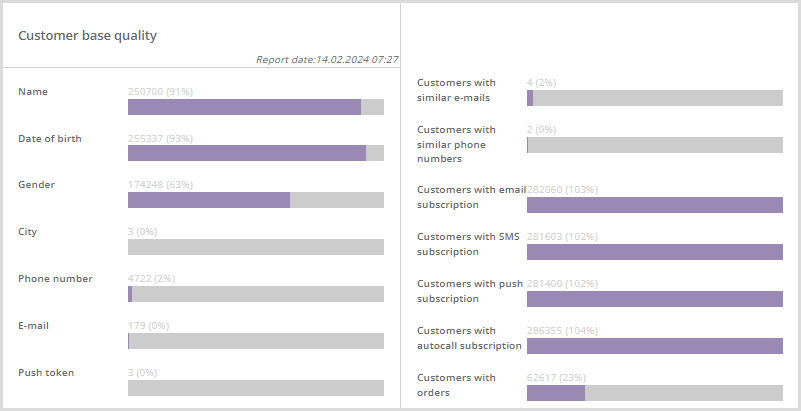 |