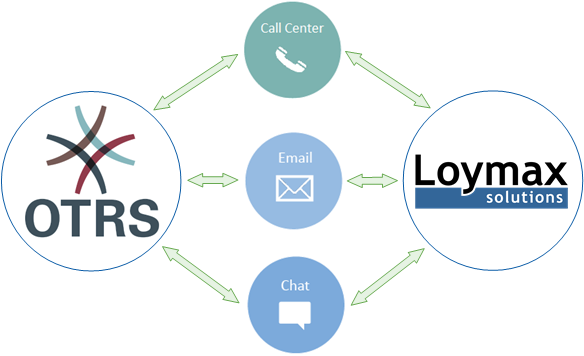Support service
See up-to-date information here.
| Feedback from the Customer/LP Member and partner in the Loymax system can be carried out in several ways:
In all cases, incoming requests are recorded Each call enters the queue of tickets, while for each OTRS is accessed using a web interface under a allocated Handling of tickets is carried out, as a rule, according to the time of their receipt, |
When the Customer/LP Member contacts the Call Center by phone, the number from which the call is made is recognized. If the phone number is registered in the database, the Agent of the Call Center is automatically displayed a card of the Customer/LP Member. If the number is not registered, the Agent has the opportunity to create a new account. The Call Center Agent, at the request of the Customer/LP Member, has the ability to:
If the Customer/LP Member did not wait for his/her turn while waiting for the agent's response, it is possible to set up automatic dialing of his number when a free Agent appears. When configuring Interactive Voice Response (IVR), part of the agent's functions can be taken over by the Asterisk computer telephony system, which provides round-the-clock support for Custoemrs/LP Members and allows agents to help Agents with a large number of calls. Using the Interactive Voice Response, the following can be performed:
Email messages to the technical support service are also recorded in OTRS. Handling of requests by email and sending responses are carried out by the competent employees of this service in the manner accepted by the partner. Messages received through the feedback form in the Personal Account form a separate queue in OTRS. Response messages are sent addressed to the applicant and are displayed in the chat of the Personal Account. Incoming and outgoing chat messages can contain attachments (images, documents). The message history of the LP Member and the Agent is also displayed in the customer profile in the MMP. It also provides the ability to send a text message as a response to the LP Member to his/her appeal, the ticket for which has not yet been closed in OTRS. A response message sent in this way is also displayed in OTRS.
|
|