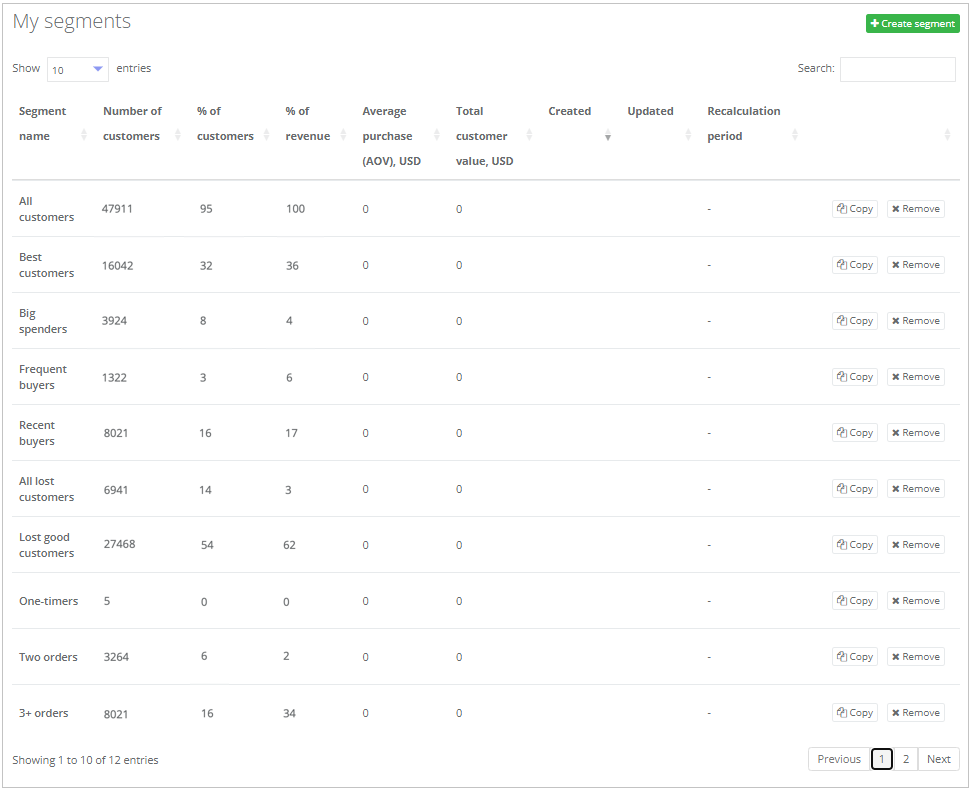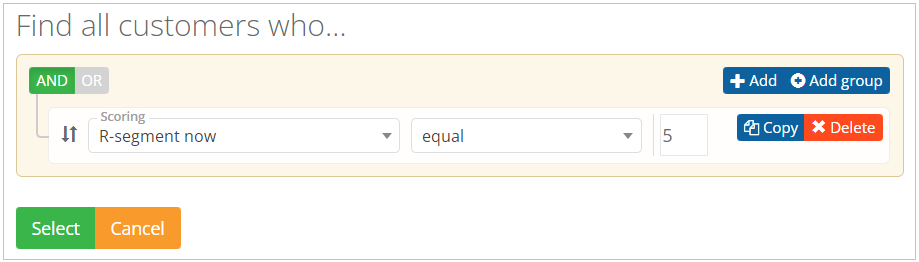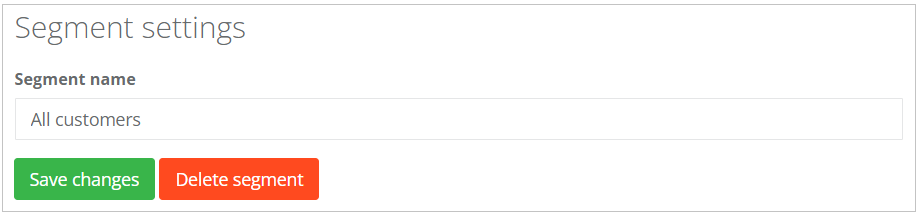User Segments
In the section Customers — User Segments, all saved user segments are displayed.
For each segment, the following metrics are displayed:
- Number of customers of the segment;
- % of customers: percentage of the total customer base;
- % of revenue: percentage of the company's total revenue;
- Average customer receipt in the segment;
- Total value of the customer in the segment.
Segment creation
Click Create segment button to create a new segment in the Segment Builder. Segment Builder allows you to build complex segments using data about customers, their purchases or other customer activities.
Clicking the segment name allows you to view and edit this segment. The page provides access to the following:
- Editing segment conditions
 ;
; - Viewing segment metrics;
- Просмотр метрик сегмента ( press Select button);
- Viewing a list of customers of the set segment (press Select button);
- Performing actions with the segment (for more information about actions with a segment, see the article Segment Builder);
- Renaming the segment, deleting the segment
 .
.