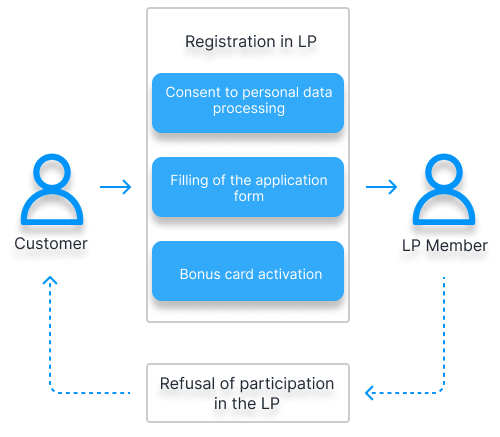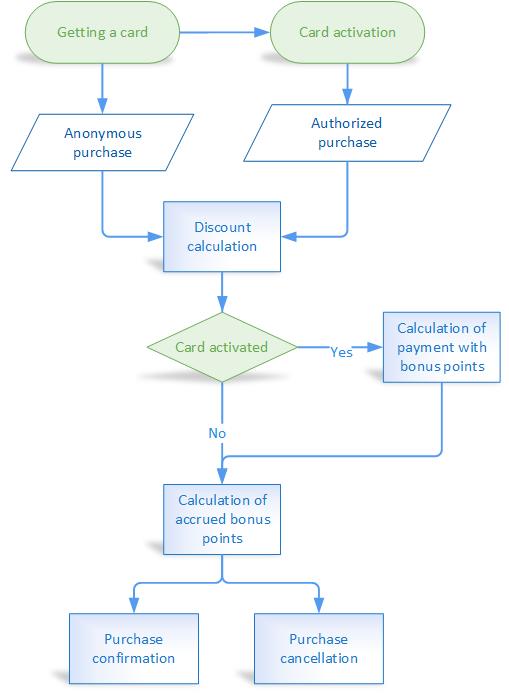Customer lifeсycle
The customer's life cycle in the Loyalty Program.
Content:
Concepts of the Customer and the Loyalty program Member
In the context of the Loymax system, the concepts of customer and the LP Member:
Thus, to become a Member of the LP, you need to go through the entire registration procedure. The registration steps can be determined individually for each Loyalty Program. All personal data of the Member after registration in the Loyalty Program is stored in the System. They can be deleted only after one refuses to participate in the Loyalty Program. To refuse of participating in the loyalty program, the Member can use the special function Personal Account or call to Contact Center. After the Member is excluded from the Loyalty Program, all LP Member data is deleted from the System:
If, after refusing to participate in the Loyalty Program, the customer wants to participate in it again, one will have to go through the registration procedure again. The client may be at different stages of interaction with the Loyalty Program. Depending on this, the client may have different states in the System (For more information about client states, see here). |
Stages of entering the Loyalty ProgramThe customer joins the loyalty program (LP) in several stages: The first stage is getting an LP card at a point of sale
The second stage is registration of customer in LP and card activation
|
Registration channels and methods
The Loymax system provides several ways to register a customer in the LP.
Registration on LP website
The stages of customer registration on the LP website are configured based on the LP rules. In general, when registreting on the LP website, the customer needs to spesify the contact details (phone number or / and email), fill in the necessary personal data, accept the terms and conditions of the LP and formal offer and consent to personal data processing. Also, during registration, the customer is usually invited to link a physical card (if any) to the account. Upon completion of registration on the LP website, it is possible to create an LP customer virtual card.
Read also
Registration via mobile app
To register in the LP using a mobile app, the customer downloads the mobile app and installs it. At this stage, the app is assigned a unique ID that enables to identify the device and the customer. An anonymous virtual card of an anonymous user can also be automatically created. The customer can use the app anonymously, however, it is possible to limit the customer’s actions in the app till registration. To register using a mobile app, the customer also specify contact details, fills in an application form, accepts the rules of the LP, terms and conditions of the formal offer and consent to personal data processing.
Registration via Call center
When registrating in the LP via Call center, the customer contacts the Call center by phone and transfers customer data and card data to the Call center operator, accepts the LP rules, terms and conditions of the formal offer. The Call center operator enters the customer data into the Loymax system and registers customer in the LP.
Registration at a point of sale
When registering in the LP at a point of sale, a customer can fill in a paper form or transmit data to the cashier verbally. When filling in a paper application form, the customer indicates contact details and the necessary personal data, and also accepts the terms and conditions of the LP, the official offer and consent to personal data processing. After that, customer data is entered by the operator into the Loymax system. After processing the application form by the operator, a password is entered to the telephone number indicated by the customer to access the personal account.
When the customer transmits data orally, the cashier enters the data about the customer and the card into the system according to the customer. Also, orally, the customer accepts the rules of the LP, the terms and conditions of the formal offer and consent to personal data processing. After this, the card is activated, and the customer becomes a registered Member of the LP.
Registration by SMS
To register by SMS, it is necessary to send information to a short number in a specific format with a card number, customer name and date of birth. Processing searches for a card by number. If the corresponding non-activated card is found, personal data is filled in, the phone number from which the message was received is linked, and the card becomes activated. After customer successful registration and card activation in the response message, the customer receives data for authorization in the Personal account.
Data sending and receiving within registration process occur using public API method
During registration, at least one of the customer’s identifiers must be transmitted: card number, phone number or email address.
Required registration steps typically include:
- phone number linking
- consent of the customer with the terms of the formal offer and the processing of personal data
- filling in the application form
The step order and their obligingness are determined by business requirements in the LP. For example, email linking and card numbers are most often optional steps.
Upon completion of registration, the LP card is activated
Depending on the configuration settings in the LP, only physical or only virtual cards can be used, or both at the same time. The settings also set the maximum number of cards per customer. In any case, at the end of registration, at least one card must be activated (physical or virtual).
The system has the ability to link cards after registration. At the same time the customer can link both own card and the card of another registrated Member of LP. At the same time, the customer can link both own card and the card of another registered LP Member. The linked card can be either physical or virtual.
- The LP Member card linked to the account after registration immediately becomes activated.
- Only activated, unblocked cards can be murged under one account.
Filling in and changing personal data
During registration, the customer can specify only the required personal data (for example, full name and date of birth). After registering in the Personal account, the LP Member can edit the application form. Mandatory and the ability to edit individual fields can be set using the designer of the application form.
Special offers can be set up in the system to encourage filling in additional fields of the application form.
During registration, the customer can specify only the required personal data (for example, full name and date of birth). After registering in the Personal account, the LP Member can edit the application form. Mandatory and the ability to edit individual fields can be set using the designer of the application form.