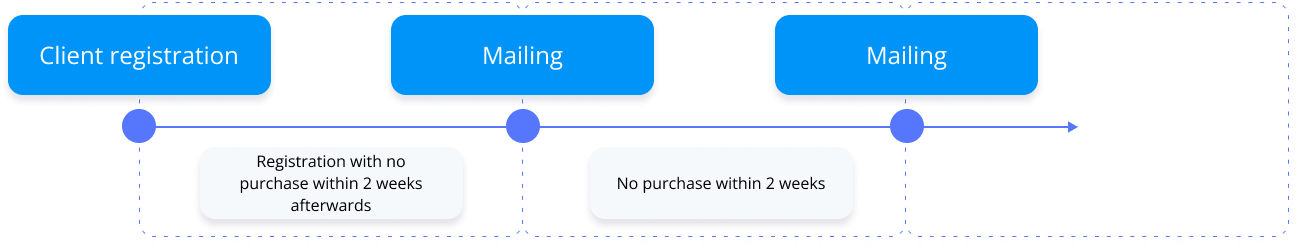Event communication
Communications triggered by the processing of events The system is referred to event communications.
The Loymax system can monitor and react to events. A complete list of events available in the System is presented in special article. For events it is available to configure channels of communication with customers and LP Members.
The following types of event communications are available in the System:
- Communications when making a purchase at the point of sale (store
- Communications for non-shopping activities in LP
- Automatic notification of bonus activation
- Automatic notification of bonus burnout
- Automatic notification on Member's birthday
Communications when making a purchase at the point of sale (store)
Communication with customers or LP Members when making a purchase at the point of sale (store) refers to event-based communication. The system is set up so that the communication is carried out immediately after the events that may occur when the customer or LP Member makes a purchase at the point of sale:
- Calculation of the discount - A member has made a purchase and a discount has been given on a receipt, a group of goods or an item.
- Calculation of bonuses - The LP Member has performed an action for which bonuses have been credited to his bonus account.
- Payment - Member of LP has made a charge of the bonus card within the framework of LP.
- Balance Request - A LP member has requested a balance at the store's cash register.
- Card issuance - the client has received the LP card.
- Completion of purchase - the check has been closed.
- Purchase by a friend - Member of the LP who registered as a referral has made a purchase.
The table shows how to communicate with a Customer or Member when making a purchase in the store:
| Method of communication | Activity | Description |
| Check Message | Check Message | The customer's or Member's LP check is displayed with the message set in the System. |
| Message to Cashier | Message to Cashier | The message set in the System is displayed on the monitor of the cash register. |
| SMS | Sending Message | Sending short messages to phone numbers of LP Members. Messages can only contain text. Sending messages can be implemented using Devino Telecom, SmsTraffic, StreamTelecom, as well as via SMPP. |
Sending messages to LP Members by e-mail. Messages can contain formatted text, pictures, links. | ||
| Push | Sending push notifications to smartphones of LP Members who have the LP mobile app installed. Messages can contain only text, only an image, or text and an image. | |
| Viber | Sending instant messages via Viber to members registered in this messenger. Messages can contain only text, only an image, text and a button to go to a specified URL, or text, image and a button at the same time. | |
| Social media | Sending messages to LP Members who have an account in social networks (e.g., VKontakte, Odnoklassniki, etc.). The message can only contain text. The message template must first be moderated in the social network. |
When setting up actions Message to check, Message to cashier and Send message, Filters and Counters can be used. An example of configuring a check message using metavariables is shown on the right. You can read more about message templates and metavariables in the corresponding section. After substituting the appropriate meta-variable value, the message will look like this: The amount of your discount is 351 p.p. |
Communications for non-shopping activities in LP
This type of communication is related to the client or Member performing certain actions in LP in the following events:
- Card Activation - The client has registered and the card issued to him went to state Activated.
- Registration Completion - the client is registered in the System.
- Filling out the questionnaire - The LP Member filled out the additional block questionnaires.
- PHONE/EMAIL Binding - A LP member has bound a phone number or email address to their LP account and has confirmed it.
- Mobile App Installation - Client or Member has installed Mobile App LP.
- Social Network Profile Linking - The LP member has linked a social network profile.
- Activity in social networks - Member has taken an action in a social network (comment, repost, mark "Like").
- Acceding to a social networking group - A LP member has joined a social networking group.
- Deleting social media activity - A LP member has deleted comments, likes, or reposts from their page.
- Leaving a social networking group - A LP member has left a social networking group.
- Friend Invitation - client or LP Member acted as Referral, and the referral indicated the unique code of the friend at registration.
- Changing customer status - changed status LP member when promotions, regular task or others.
- Status Calculation - The LP Member was set a status when Regular Task or action with Status Calculation action.
Type of communication with the Member of the LP when he performs the above actions in the LP is set up in the APM by action settings and selecting Sending Message action within a specific Event When setting up a Send message action, Filters and Counters can be used.
After substituting the appropriate values of metavariables the message will look like this Dear Member Olga Ivanovna, the balance of your bonus accounts is: gift accounts - 300, promo accounts - 52. You can read more about message templates and meta variables in the corresponding section. |
Examples of event communications
Example 1
The client has registered in the System. The client registration date is the point of reference. If after the moment of registration the Member has not made a purchase within two weeks, he will be sent a message inviting him to make a purchase at the point of sale (store) of the Partner. If the purchase is not made, the Member will receive another message two weeks later with an offer to buy from the retail network.
Example 2
If a LP Member makes a purchase within the first two weeks after registration, for example in five days, then the sending of the message is postponed for two weeks from the date of this purchase.
Automatic notification of bonus activation
To notify LP Members about bonuses burnout it is necessary to set up regular task>. This type of notification is set up in the System only once. If in the specified quantity of days the minimum quantity of bonuses, specified at the regular task setting will be activated (became available for charging), then the notification with indication of bonuses amount, which will be activated, will be sent to the Member of LP through the specified communication channel.All Communication channels that are used for non-event communications are available for this type of notification.
Example of notification using meta-variables:
Your bonuses are activated at $Amount after 1 day.
Automatic notification of bonus burnout
To notify LP Members about bonuses burnout it is necessary to set up regular task>. This type of notification is set up in the System only once. If the specified quantity of bonuses will be burned out in specified quantity of days, the notification with the specified sum will be sent to the Member through the specified channel of communication.All Communication channels that are used for non-event communications are available for this type of notification.
Example of notification using meta-variables:
Your $Amount bonuses will be burned after 3 days.
Automatic notification on Member's birthday
This type of notification is used to wish the Member a happy birthday. At the same time, you can additionally accrue bonuses of any currency with any life time.
All communication channels that are used for non-event communication are available for this type of notification. On configuring this notification you can read in related section.