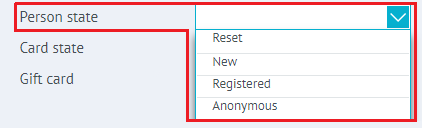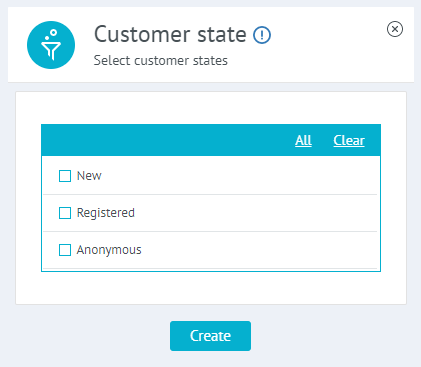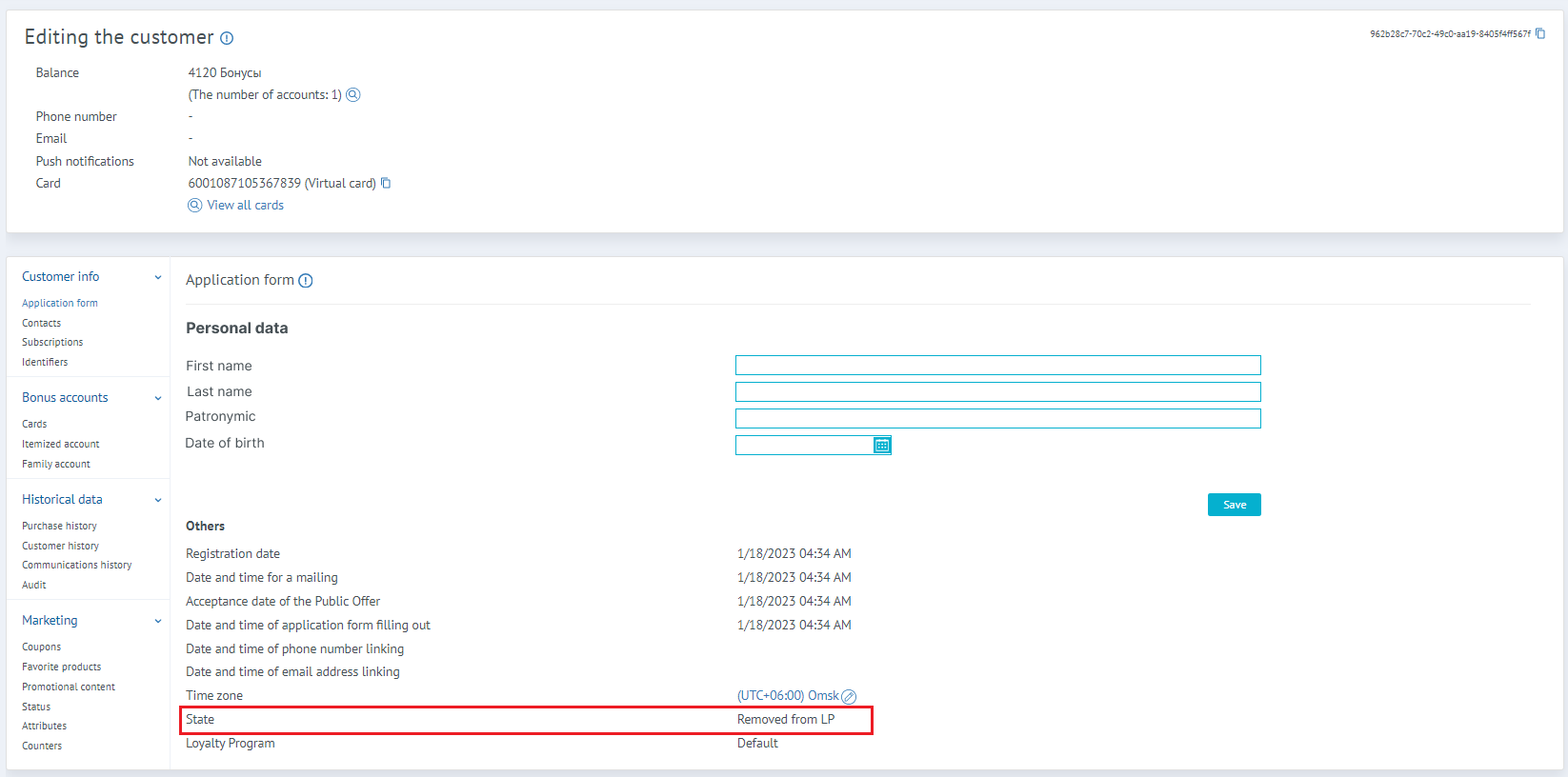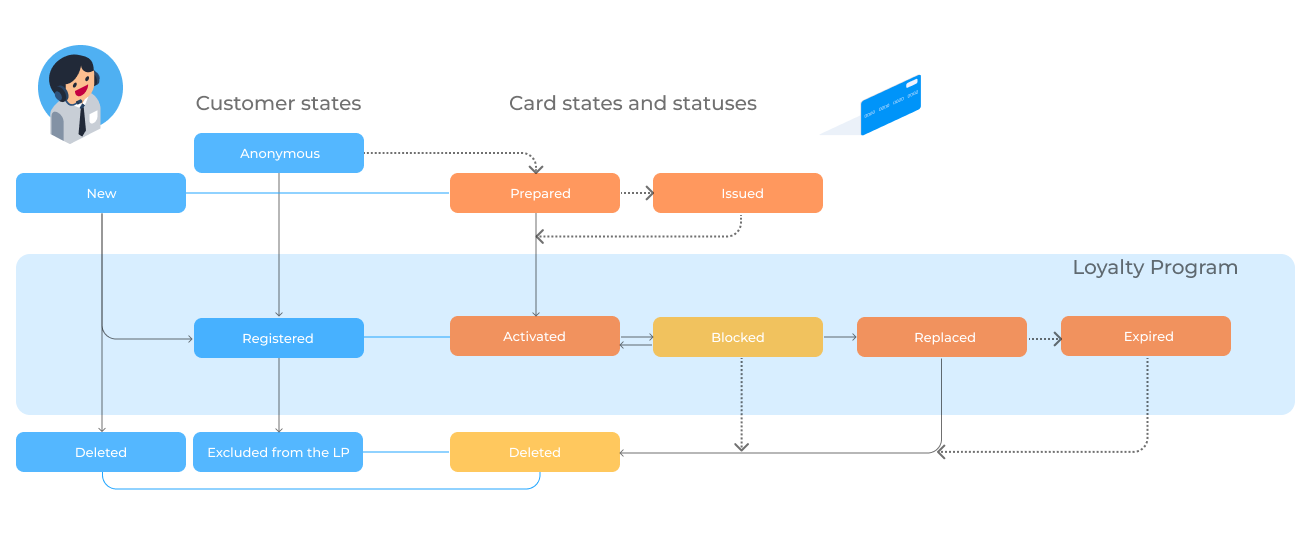Depending on the stage at which the customer is in the Loyalty Program, one may have different states.
Possible client states:
- Anonymous — anonymous registration occurs when using Mobile application by a client who has not passed registration in Loyalty program. With anonymous registration, personal data can be provided, but this is not mandatory (unlike the usual registration). Depending on configuration settings a virtual card can be issued to an anonymous client. Such customers can make purchases using a virtual card. Bonuses can be accrued to the card. Permission to bonus points deduction to receive discounts on purchases depends on settings.
- New — a client who has already received the Loyalty program card, but has not activated it yet and has not passed registration in the LP. "New clients" are temporary virtual owners that are created in the System during card packaging. When registering in the Loyalty program, the profile of a specific person is linked to the card. Having an inactive bonus card, the customer can make purchases. Bonuses can be accrued to the card. Permission to bonus points deduction to receive discounts on purchases depends on settings.
- Registered — a client who has become a full-fledged Member of the Loyalty Program, has an activated card and has passed all the stages of registration.
Customer search by customer status is available in the System in Contact Center and by advanced search in the section CRM > Clients (see image on the right). |
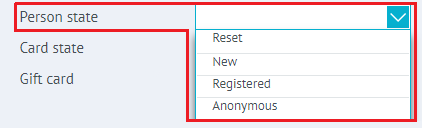
|
The client state can be used in various offers. For example, you can give preferences only to buyers registered in the Loyalty program. To do this, use filter by client status (image on the right).
|
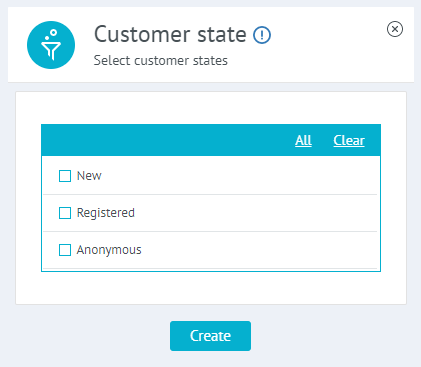
|
Client Status Deleted and Excluded from the LP- Deleted — the state that is assigned to the client by the System when the temporary virtual client is replaced by a real one. This happens when registering in the LP and linking the card, when attaching the card after registering in the LP, when replacing the card.
- Excluded from the LP — the state that is assigned to the customer by the System after refusing to participate in the Loyalty program (via Personal Account or using the Contact Center operator). The customer profile is deleted, all customer IDs are marked as deleted.
|
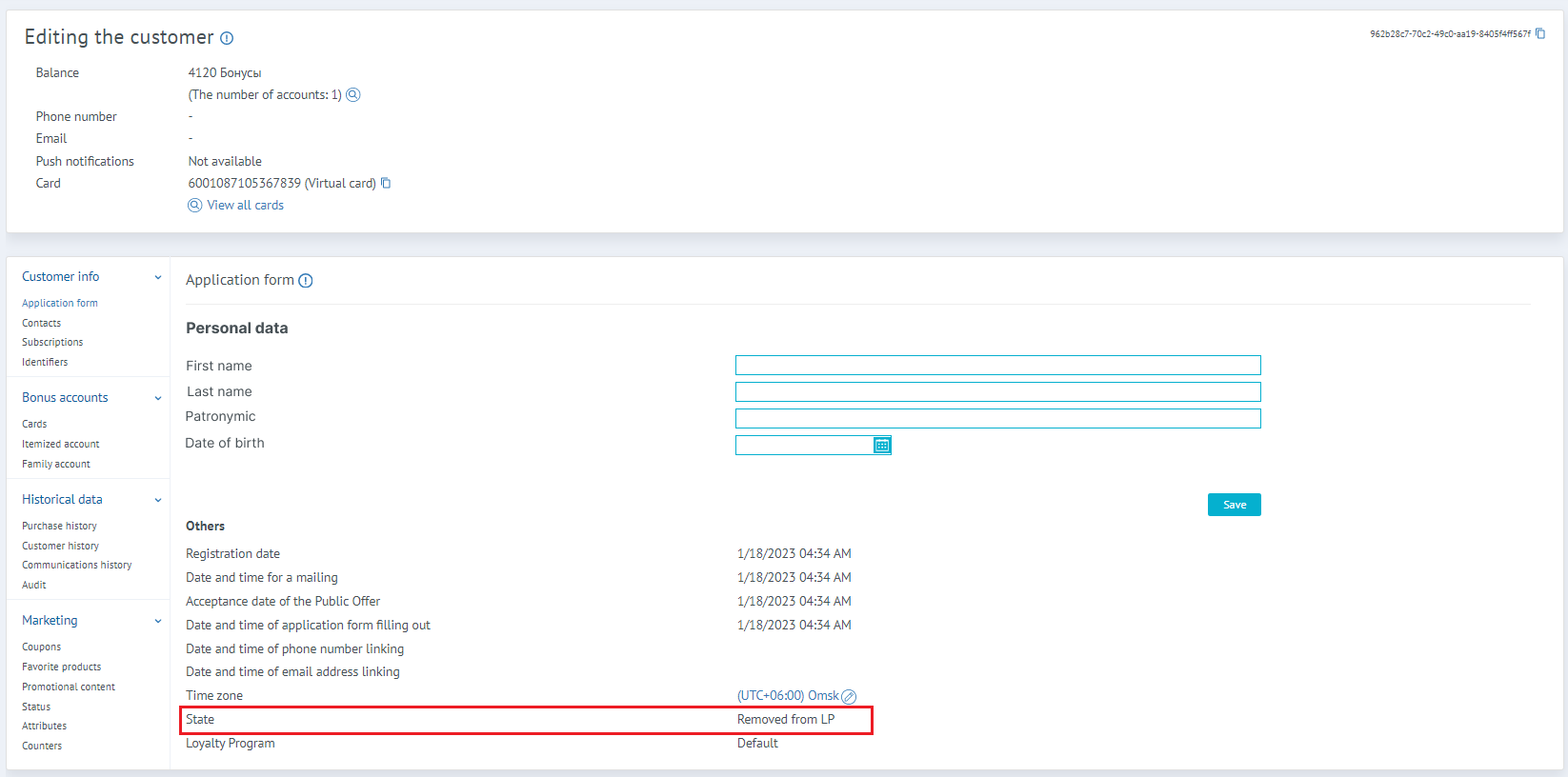
|
Customer status and card statusCustomer states should not be confused with card states, which have their own features. With the state of the card it is also possible to create separate offers. For example, sending messages reminding you to activate the card if the card is not activated at the time of purchase completion. To do this, use filter by card state. The diagram below shows the relationship between customer states and card states and statuses. All possible card states and statuses are described in detail in separate article. Notes to the scheme: - The customer states are indicated in blue, the card states are indicated in orange, and the card statuses are indicated in yellow.
- The dotted arrow indicates that the action is optional. For example, a customer in the Anonymous state does not have to have a card (it depends on settings), and a card with the status Blocked does not always change to the status Deleted (the card can be unlocked and used again).
- After completing the registration in the Loyalty program, the customer goes from the New state to the Registered state, while his previous profile (temporary virtual customer) marked with Deleted.
- A customer in the state Registered can have cards not only with the state Activated, but also with other states and statuses (for example, Blocked or Deleted).
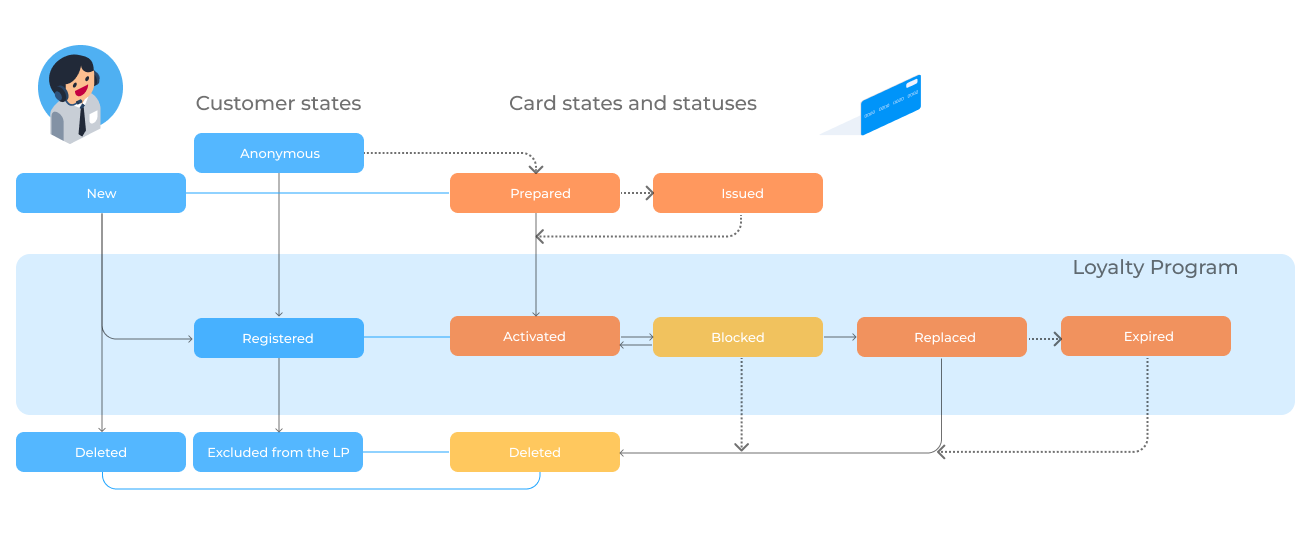
|
| |
| |